ReNative CLI
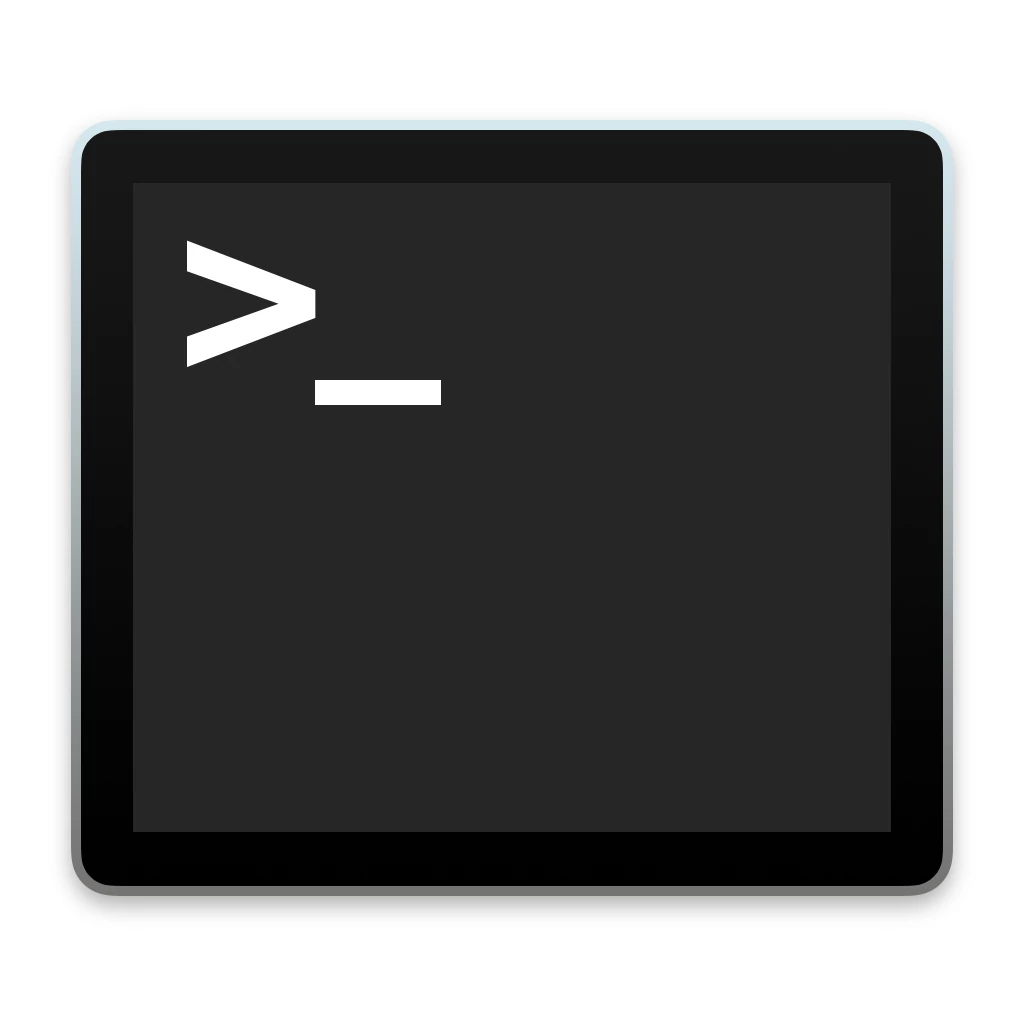
ReNative CLI
Deployed to https://www.npmjs.com/package/rnv
Commands
rnv
$ rnv - Print help
$ rnv --version - Print ReNative Version
rnv new
$ rnv new - creates new ReNative project
rnv start
$ rnv start -p <PLATFORM> - start server / bundler for specific platform. (no -p defaults to metro bundler)
rnv run
$ rnv run -p <PLATFORM> - runs app specific platform
rnv package
$ rnv package -p <PLATFORM> - package JS for specific platform
rnv build
$ rnv build -p <PLATFORM> - build / compile app for specific platform
rnv export
$ rnv export -p <PLATFORM> - export / archive app for specific platform
rnv deploy
$ rnv deploy -p <PLATFORM> - deploy app for specific platform
rnv status
$ rnv status - prints out info about your project
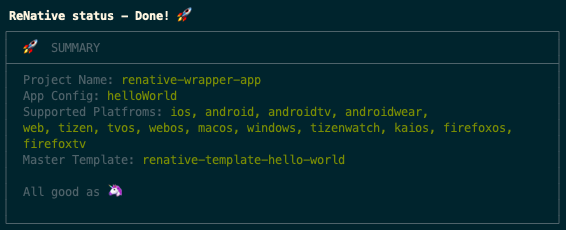 |
|---|
rnv clean
$ rnv clean - will delete all node-modules and package-lock.json files. you will be asked to confirm this action
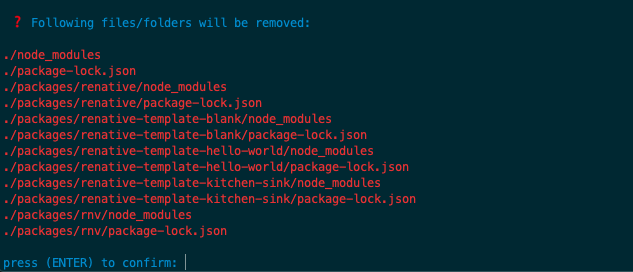 |
|---|
rnv platform
Manipulates platforms
By default, ReNative controls platformTemplates for you. Advantage is that you don't need to maintain them and will get all the updates automatically. If however you need to customise them you can eject them directly into your project.
$ rnv platform eject - gives options which platforms to eject
your projects will be build using ./platformTemplates/[PLATFORM]/* from this point
If you want to revert back to using ReNative templates simply run
$ rnv platform connect - gives options which platforms to connect
your projects will be build using ./node_modules/rnv/platformTemplates/[PLATFORM]/* from this point
rnv plugin
Plugin Management
$ rnv plugin list - list all available / installed plugins
$ rnv plugin add - list all available plugins to be installed
rnv target
Emulator / Simulator / Device Management
$ rnv target launch -p <PLATFORM> - Start target (i.e. simulator/ emulator)
rnv tools
$ rnv tools fixPackage - fix + cleanup+ format your package.json
rnv fastlane
$ rnv fastlane <commands> - Run fastlane directly from rnv. Supports all fastlane commands. It installs fastlane automatically if it's not installed.
rnv config
$ rnv config list - will print out the current configurations, both global and per project
$ rnv config <key> - will print out the current values for that key, both global and per project
$ rnv config <key> <value> - will update the value for that key, project wise if -G or --global is not specified.
Project values take precedence over the global ones, basically you can have for example analytics disabled globally and enabled on one project
Current supported configs
| Key | Possible Values | Default Value | Description |
|---|---|---|---|
| analytics | true / false | true | Enabled by default, both globally and per project. Allows us to track RNV errors and metrics with Sentry in order to improve it |
rnv publish
$ rnv publish [patch|minor|major] - Will help you bump the version, create a commit and a tag and push them. It uses release-it under the hood so you can configure it and pass whatever arguments that are supported by release-it. You can also run rnv publish without any arguments to enter interactive mode.
Options
You can combine most of the above commands with following extra arguments you can combine together
-r , --reset
ReNative Allows you to perform reset commands if you facing unforeseen problems or migrating ReNative versions
$ rnv start -r - Reset Metro Bundler cache
$ rnv run -p <PLATFORM> -r - Reset specific platform of platformBuild project (fully recreate project based on provided template)
$ rnv configure -r - Reset all platforms of platformBuild project (fully recreate projects based on provided template)
-R , --resetHard
Does everything what -r + reset platformAssets
--mono
If you prefer having your logs clean (without color decorations). you can use --mono flag for any$ rnv command.
This is particularly useful for CI where logs are usually stripped from colors by CI logger and producing visual artefacts
Examples:
$ rnv status --mono
$ rnv start --mono
-c , -appConfigID
Allows you to immediately switch to specific app config
$ rnv run -p <PLATFORM> -c <APP_ID> - configure APP_ID and run PLATFORM
$ rnv build -p <PLATFORM> -c <APP_ID> - configure APP_ID and build PLATFORM
-d , --device
$ rnv run -p <PLATFORM> -d - Install/Run on connected device instead of simulator
-s , --scheme
You can pass down specific build scheme configured in ./appConfigs/APP_ID/renative.json
$ rnv run -p <PLATFORM> - runs app with default scheme (-s debug)
$ rnv run -p <PLATFORM> -s myScheme - runs app with myScheme build scheme
-i , --info
Log verbose output
$ rnv run -p <PLATFORM> -i
-t , --target
Allows you to specify known target name/id so CLI won't ask you to pick one
$ rnv run -p <PLATFORM> -t <TARGET_NAME>
--host
Allows you to run some platforms directly in browser
$ rnv run -p <PLATFORM> --host
--only
usually ReNative runs in cascading dependency mode. that means that if for example your run deploy command, rnv runs all necessary commands (configure, package, build, export) before running deploy command itself
sometimes you just want to run last command. --only ensures only top level command is executed
$ rnv deploy -p <PLATFORM> -s <BUILD_SCHEME> - run all dependant commands + deploy
$ rnv deploy -p <PLATFORM> -s <BUILD_SCHEME> --only - run deploy only
-g, --global
Used for rnv config to modify the config value globally, not just in the current project