Tizen TV Platform
    |
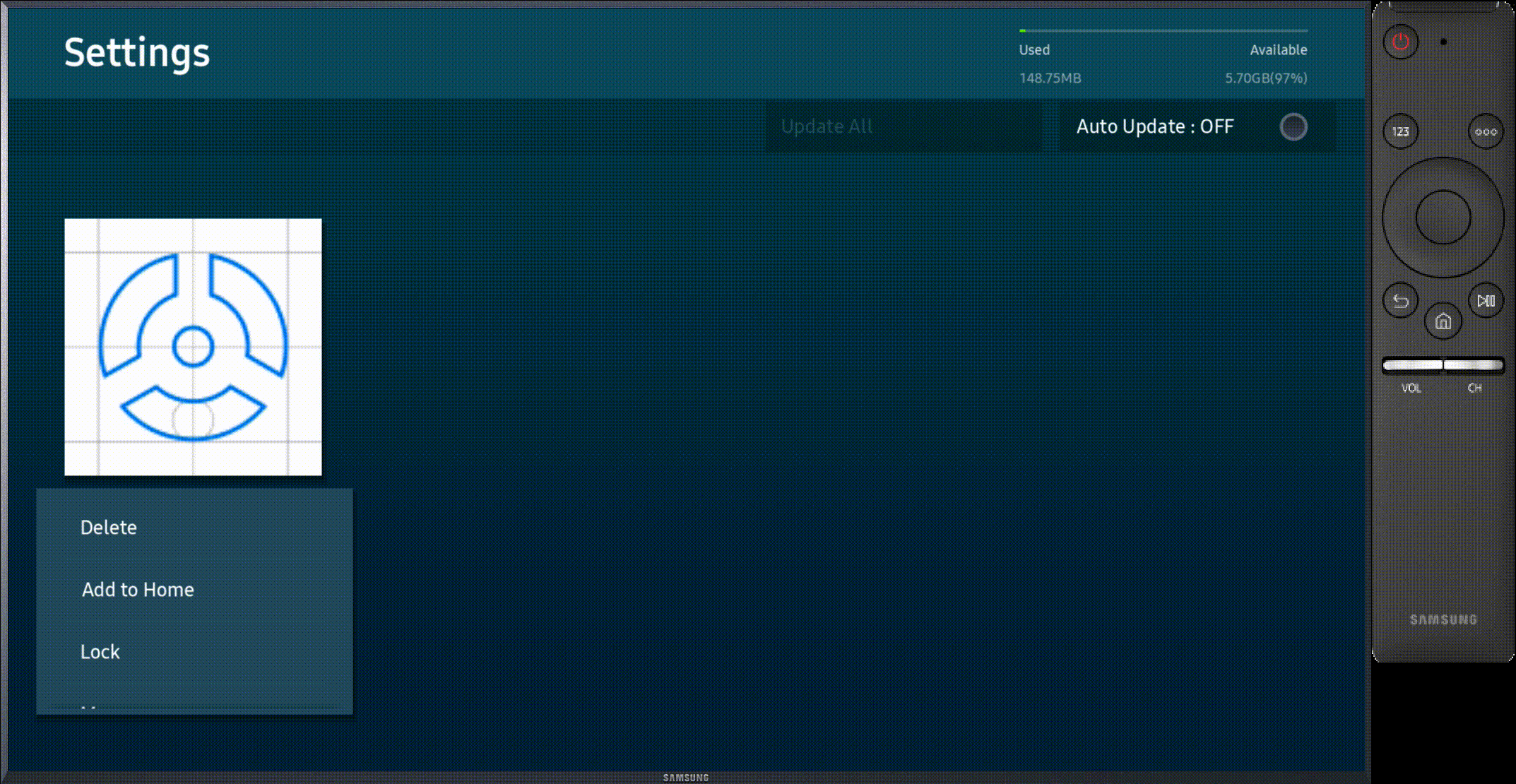
- Latest Tizen project
- Support for Tizen 5.0, 4.0, 3.0
File Extension Support
Extenstions are defined via engines. Engines with tizen support:
Requirements
- Tizen SDK
5.0 - Make sure your CPU supports virtualization. Otherwise Tizen emulator might not start.
- If you are deploying to a TV, follow this guide to set your TV in developer mode Link
Project Configuration
| Feature | Version |
|---|---|
| Tizen Studio | 2.5 |
| Tizen SDK | 5.0 |
| react-native-web | 0.9.9 |
| Babel Core | 7.1.2 |
Emulator
Make sure you have at least 1 TV VM setup
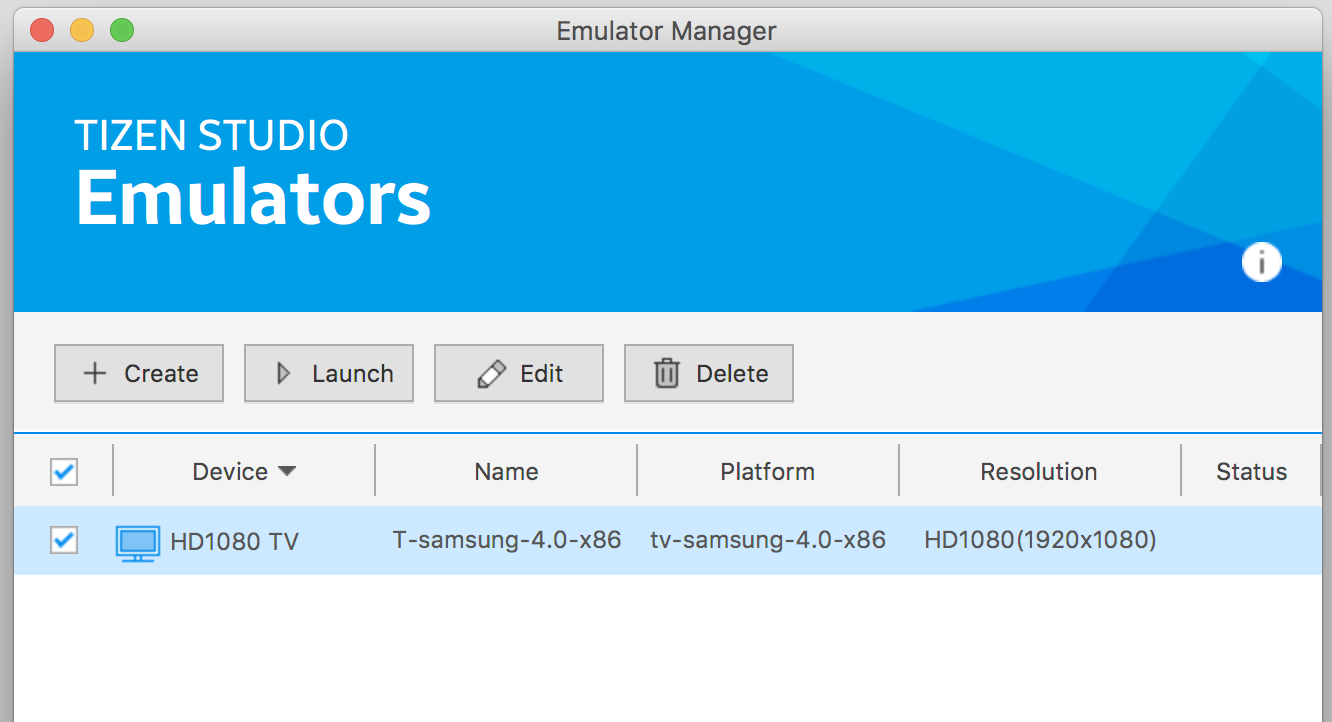 |
|---|
rnv target launch -p tizen -t T-samsung-5.0-x86
Run
rnv run -p tizen
Run on Device
rnv run -p tizen -d
Before you run on a physical device, make sure you have enabled Dev Mode and you set your IP correctly, otherwise the connection will fail. For more informations about Dev Mode consult https://developer.samsung.com/tv/develop/getting-started/using-sdk/tv-device
Run in Browser
rnv run -p tizen --hosted
Advanced
Clean and Re-build platform project
rnv run -p tizen -r
Launch with specific Tizen simulator:
rnv run -p tizen -t T-samsung-5.0-x86
Launch on a specific Tizen device
rnv run -p tizen -d -t <IP>
Export production .wgt
rnv build -p tizen -s release
Before you run on a physical device, make sure you have enabled Dev Mode and you set your IP correctly, otherwise the connection will fail. For more informations about Dev Mode consult https://developer.samsung.com/tv/develop/getting-started/using-sdk/tv-device
App Config
Known issues
Tizen 3.0 devices
Issue: The React Native component TouchableOpacity is non-functional on devices that are running Tizen TV version 3.0.
Details:
- The onPress event of TouchableOpacity does not respond when the button is pressed.
- The keydown event is not triggered upon pressing the button, while the keyup event operates as expected.
Recommendation: To achieve similar button functionality, it is necessary to create a custom button component specifically designed for Tizen TV devices.