Upgrade to 0.31.x Guide
.next.jsextension is DEPRECATED. use.web.jsand.server.web.jsin combination with engineengine-rn-nextinstead
REASON: next.js was temporary web-next platform extension. this has been replaced with engine-rn-next which supports standard -p web
rnv configurenow requires platform-pspecified. if you don't, rnv will ask you to pick one. if you use--cioption command will fail.
REASON: rnv configure used to run configure command on all supported platforms of the project at once but that is hardly ever needed as all platform commands chain back to configure anyway. this created unnecessary log builds
NOTE: rnv configure is not necessary if you plan to run rnv run / build / export / package afterwards as these commands will run configure task as dependency anyway
NextJS config should migrate to use withRNV from @rnv/engine-rn-next:
next.config.js
const { withRNV } = require('@rnv/engine-rn-next');
const path = require('path');
const config = {
};
module.exports = withRNV(../api/schemas/rnv.project.md);
Metro config should migrate to use withRNV from @rnv/engine-rn:
metro.config.js
const path = require('path');
const { withRNV } = require('@rnv/engine-rn');
const config = {
};
module.exports = withRNV(../api/schemas/rnv.project.md);
- appConfigs/**/builds/_shared is DEPRECATED. use appConfigs/**/builds/<PLATFORM> instead
iOS Template has been updated to follow new requirements for storyboard based launch screen. More info: https://developer.apple.com/news/?id=01132020b
new launch images should be placed to your assets configs typically:
.
└── [appConfigs/<appConfig>/assets/ios/Assets.xcassets/launch-image.imageset]
├── launch-image.png
├── launch-image@2x.png
└── launch-image@3x.png
Recommended size is 1000x1000, 2000x2000 and 3000x3000 to cover all iOS screen densities
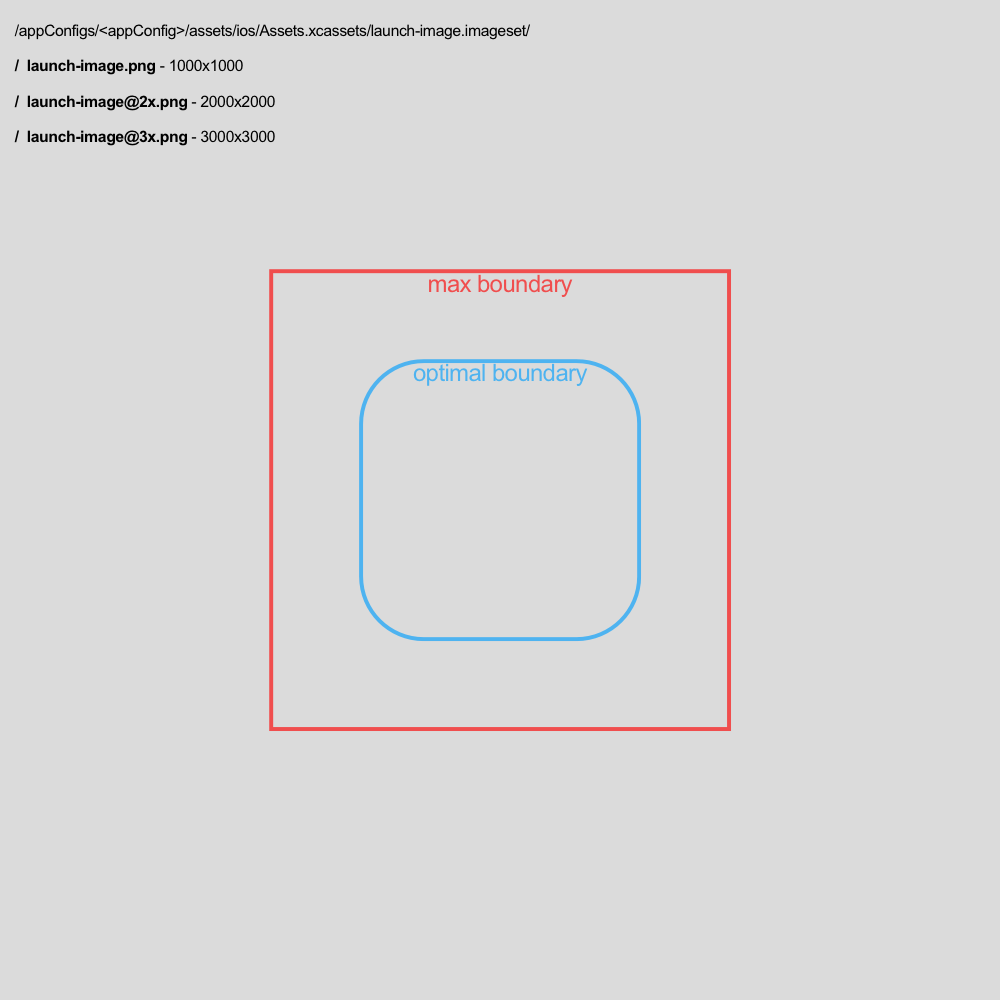
-p web-next,-e nextare no longer be available.
Use:
{
"platforms": {
"web": {
"engine": "engine-rn-next"
}
}
}
instead